Brochure
🌐 SynSign TV – Smarter Digital Signage
Bring your data, designs, and creativity to life on any screen.
Seamlessly manage and display content in real time — anywhere, anytime.

✨ Key Features
-
Dynamic Frames
📊 Mix live data, media, text, and visuals in flexible frame layouts. -
Real-Time Control
⚡ Update screens instantly from your mobile app or datastore. -
Full Multilingual Support
🌍 End-to-end support for Russian, English, Hebrew, and more. -
Simple Setup
🖥️ Plug in, sign in, and start designing. No complicated installs.

📱 Mobile App Benefits
-
🎨 Design on the go – Create and edit layouts right from your phone.
-
🔔 Push updates instantly – All connected screens refresh in seconds.
-
📂 Manage datastore content – Organize, group, and reuse data across designs.
-
🔒 Secure access – Control who sees what by sector and screen.
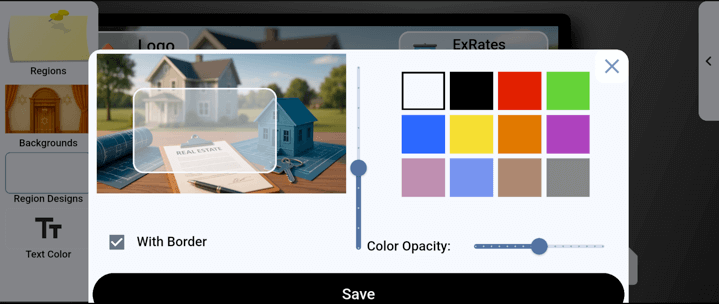
🖼️ Suggestions & Best Practices
-
📝 Plan layouts ahead – Draft your ideas to save time and avoid clutter.
-
🎨 Keep a consistent style – Fonts, colors, and layouts should match across screens.
-
🌟 Use contrast wisely – Make sure text and data stay visible against backgrounds.
-
📂 Group related content – Keep datastore items organized for clarity.
-
🖥️ Test before rollout – Try new designs on one screen first.
-
🚫 Avoid overcrowding – Keep layouts clean, focused, and readable.
-
🔄 Update regularly – Refresh designs to keep content engaging.
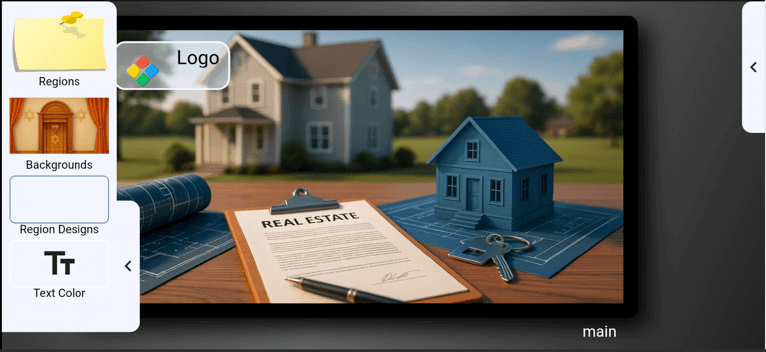
🛠️ Troubleshooting
-
⚠️ Frames missing?
→ Some frames are sector-specific. Check sector settings in the mobile app. -
🎨 Want to change a screen’s design?
→ On the TV, long-press the “Logo” frame with a remote or mouse to open the config menu. Choose a new design or sign out if needed.
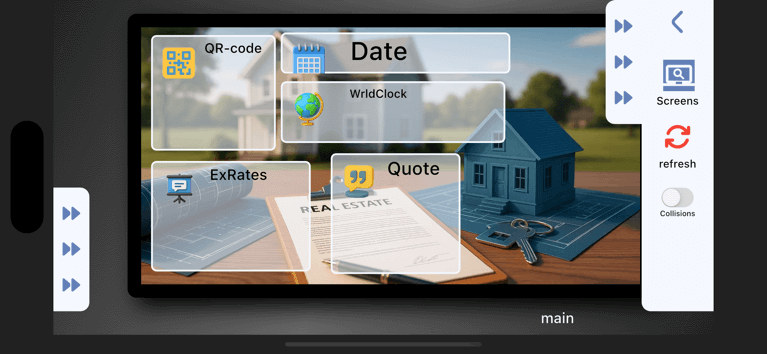
🚀 Why SynSign?
✔️ Easy to set up
✔️ Scales from one screen to thousands
✔️ Multilingual and flexible
✔️ Designed for clarity, speed, and control
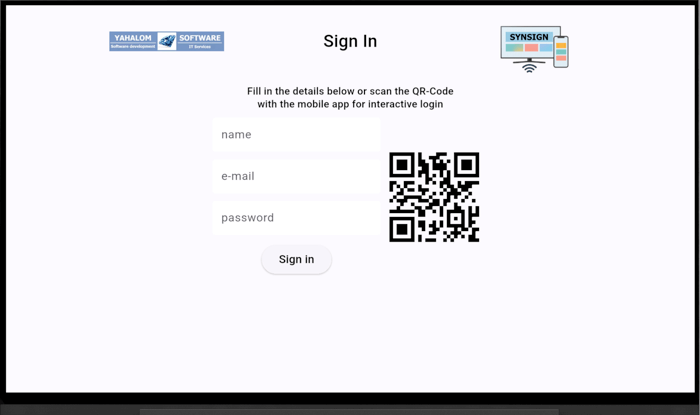
💡 With SynSign TV, your screens become more than displays —
they become living information hubs, connecting your team, customers, and data in real time.
